Speaker: Cody Benkelman, Technical Product Manager for Imagery at ESRI, will be at Harvard to present this workshop on tools and techniques for working with imagery from drones (but applicable to other sources) within ArcGIS. Download Agenda

Cody will discuss specific tools for working with imagery, and provide advice and best practices regarding using and managing imagery within ArcGIS. This presentation will be valuable to GIS users trying to integrate imagery data from a variety of sensors and sources into their spatial analysis, models, and workflows.
Cody will introduce and demonstrate several ESRI imagery tools and allocate time for interactive question and answer sessions on a range of topics as guided by the attendees.
Specific tools to be demonstrated and discussed are
- Drone2Map (http://esri.com/drone2map) for processing of overlapping still frames to generate orthorectified mosaics, digital surface models, and 3D textured meshes and point clouds.
- Full Motion Video (http://esri.com/FMV) for working with georeferenced video.
Introductory material related to these products are relatively easy to review via the web. As much as possible, Cody would like to encourage attendees to learn about Drone2Map and FMV in advance of the workshop, so he can focus on more advanced discussions of workflows/best practices.
Other topics related to imagery and drones may also be addressed:
Higher level topic |
| Details |
Data Management (architecture, maintenance, cloud storage) |
| Can include imagery processed using Pix4D, Agisoft Photoscan, and other similar tools |
Serving imagery |
| ArcGIS Online vs. ArcGIS Image Server |
Web Clients for accessing imagery |
| Default web map in ArcGIS Online; Application Templates including Story Maps |
| Web AppBuilder with image service add-ins |
Cody invites your feedback on these topics prior to the workshop, or in discussions during the workshop.
If possible, please review this recording from last spring (http://chgis.fas.harvard.edu/drone/THURSDAY/THU_PM_Esri_Cody.mp4 and note the following resources are available at any time:
Drone2Map:
- Introductory video: https://www.youtube.com/watch?v=y8QT9FTu2iA
- Presentation & demos: https://www.youtube.com/watch?v=63qAQJZGab8
- Several training courses at www.esri.com/training/Bookmark/P3CFZL2XS
FMV:
- Demo video showing basic features http://esriurl.com/FMVdemoUC2016
- Self paced tutorial http://esriurl.com/FMVTutorial
Cody would like to encourage attendees to send questions to him in advance at cbenkelman@esri.com, and this will help to focus our in-person discussions. He also requested any available sample data from workshop attendees, to provide his expertise for how to work most effectively with our data.
One note in particular, with regard to video, is that FMV was designed to support professional/military format video with location & orientation metadata embedded in the video stream (in MISB format – see http://www.gwg.nga.mil/misb/zip_pubs.html ). Since this is not applicable to most drones, Esri has created a geoprocessing tool (the “Video Multiplexer”) to add metadata into drone video, and this is one specific tool that Cody will review.
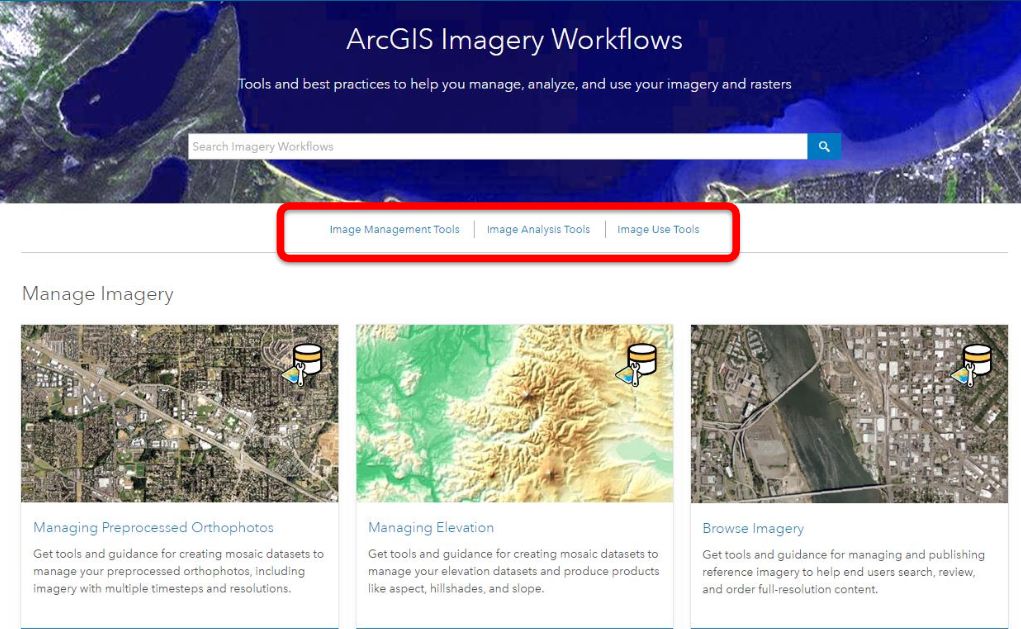
Links:
Drone2Map_1.3.zip
FMV.zip
ArcGIS_Pro_2.1.zip
WebAppbuilder+ImageWidgets.zip
no file attachments